
Operations Center PRO Dispatch
From John Deere Operations Center™ PRO
- Manage fleet priorities and logistics to optimize your day
- Seamless integration with your back-office system to share work orders with the fleet
- Access insights to optimize productivity
Features
Designed with the ag retailer in mind, John Deere Operations Center™ PRO Dispatch provides an end-to-end fleet dispatching and logistics system. Tools in PRO Dispatch like the ability to send work order details directly to an in-cab connected John Deere display, save time so that more acres can be covered.
Manage fleet priorities and logistics to optimize the day with:
- Fewer phone calls
- Near-real time map updates for your connected fleet
- Route optimization tools
- Ability to identify field entry points
Seamless integration with compatible back-office systems to:
- Share work orders with the fleet
- Improve quality of work records
- Spend less time editing work records
- Access printable field tickets
Access insights to optimize fleet productivity with machine and work analysis tools
- View machine performance
- Review tech usage
- Identify where additional operator training is needed
Create a closer connection to farmers with
- Partnerships between retailer and farmer Operations Center organizations
- Data sharing tools
- Access and permissions to ensure the right data is available to the right individuals
Ag retailers with multiple locations can manage farm data and assets at the corporate level or at the individual store level within John Deere Operations Center. This provides a scaled system setup for managing large fleets used with PRO Dispatch. Additionally, schedulers, operators, and others may be granted the appropriate access to data needed for their role within the organization. This structure helps to keep the organization running smoothly during the busy season.
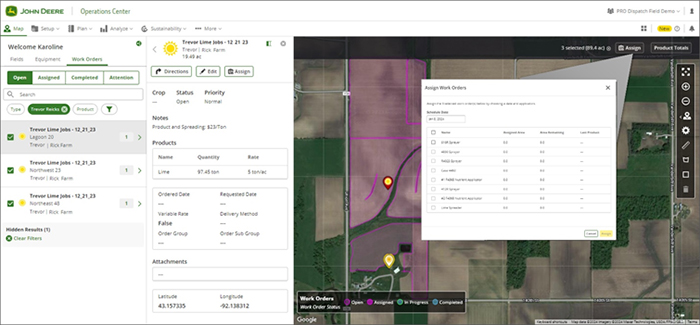 Assign and reprioritize daily work orders within the schedule and dispatch feature
Assign and reprioritize daily work orders within the schedule and dispatch feature
Send work to the complete fleet, regardless of equipment brand
Deere Operations Center™ PRO Run app in the machine. When the file is received, the operator is notified that a prescription is attached to the work order. The prescription can then be moved from the mobile device to any supported display via MyTransfer or a USB stick. Raven Slingshot® displays may also accept prescriptions wirelessly from PRO Dispatch. Additionally, prescriptions may be sent directly from supported back-office systems without being manually uploaded to PRO Dispatch. After the prescription is loaded to the display, the operator can record work start and end time in PRO Run. Once work is completed, the as-applied data is stored with the completed work order in the PRO Dispatch system and can be transferred to other back-office systems.
Save time and reduce recording errors by sending work order details directly to the display
For machines equipped with JDLink and a G5 or Generation 4 display, schedulers can send work order details directly from PRO Dispatch to the display. This saves the operator time when arriving at the field and minimizes the potential for operator error recording work. The scheduler simply needs to assign the work order(s) to the specified equipment in the list and select send to transfer it to the equipment. By sending work directly to the display, the operator no longer must manually transfer the work details from the PRO Run mobile app to the display. It now shows up on the display once the machine pulls up to the field boundary. Once data is recorded in the display, it is sent back to PRO Dispatch and the back office system.
Additional benefits in the schedule and dispatch feature:
- See all work orders simultaneously in a list and on a map with field boundaries
- Assign work orders to equipment, including the application
- Optimize the routes for selected equipment
- Improve office efficiency by scheduling with a web-based system that automatically sends work order information to the operator in the field
- Schedule work orders based off product, customer, and location details
- Assign multiple applicators to the same work orders
- React to schedule changes and immediately reroute assets by automatic communication to the field
Slingshot is a trademark of Raven Industries, Inc.
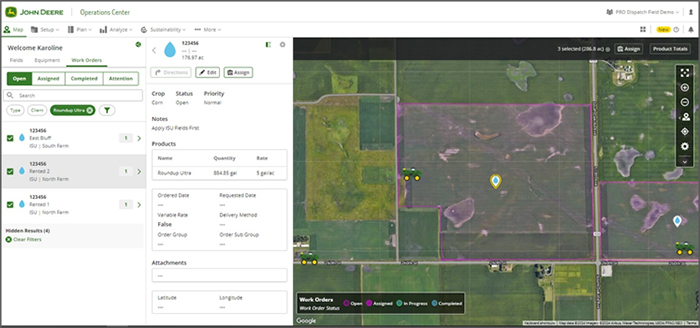 Visual display of fleet and work order locations
Visual display of fleet and work order locations
Save time with fewer phone calls between schedulers and operators. Schedulers can use the John Deere Operations Center™ PRO Dispatch web application to view the current location of assets. The GPS position is updated in near real time, providing the scheduler with valuable machine location and status.
- View the entire trade area and fleet, or the specific region associated with the user's secure login
- Make more informed scheduling and routing decisions with a simple visual representation of operational activities to optimize equipment usage and time
- Use map tools like filters and the lasso tool to show specific machines and work orders
- Protect against disputes by confirming the location of completed work orders
- Customize completed work order tickets with more than 60 different conditions that managers may require applicators to document
Improve operator efficiency:
- Send turn-by-turn directions to any field or facility associated with the work order
- Pin the entry point of each field for more accurate driving directions
- Remotely view operator location and status from PRO Dispatch to plan additional work